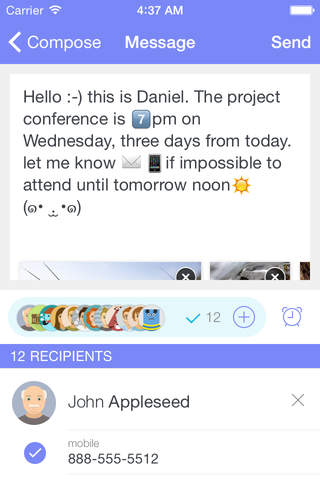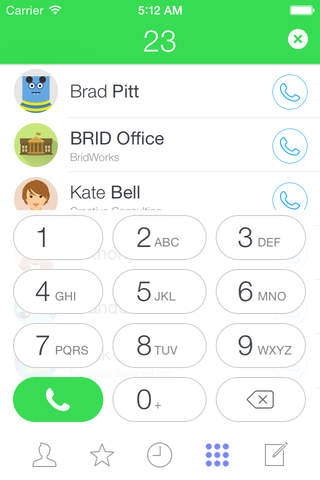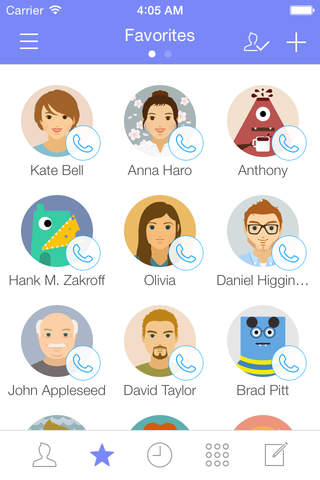
Awesome Contact (Group Text, Cleanup Contacts, Initial Search, Smart Dial, Backup)
"Awesome Contact" is an advanced and convenient contact application with integrated dialing, message and contacts (address book) features.
Meet Awesome Contact’s ONE integrated app for special features including multi-page favorites, group messaging, group management with drag and drop functionality, unique characters, (duplicated and unnecessary) contacts cleanup, reminders with notifications, drafts and templates, and backup and restore.
• Quickly get in touch with people via multi-page favorites.
• Conveniently drag and drop your contacts into favorites and groups.
• Search quickly from contacts list and keypad with minimum set of letters typed.
• Personalize your contacts with unique characters.
• Send group messages and emails with multi-selection support.
• Get reminders about the messages need to be send, and keep the often used phrases and words as templates.
• Merge the duplicated contacts and remove unnecessary contacts.
• Backup safely and restore easily or individually.
[Main features]
◆ Quick search
- Initial search : First letter search
- Part number search : Partial numbers search
◆ Favorites
- Find with images in favorites
- Manage favorites by groups
- Multi page support
- Reorder items with drag and drop functionality
◆ Group management and group messages
- Select multiple contact numbers
- Group messages and emails
- Add groups and reorder items with drag and drop functionality
- Share contacts through emails, messages and airdrop
- Sort with filters like Recent added, Company-specific, No names, No contact and No photos
◆ Smart message
- iOS emoticons
- Kaomoji (facial emotion characters)
- Load templates
- Send current location
◆ Awesome Contact characters
- Characters for different genders and age groups
- Cute monster and animal characters
- Top visited place icon
◆ Composer and templates
- Write messages and emails saved in archive
- Frequently used phrases and templates can be saved
- Message sending reminders can be set with notifications
- Write a quick-note
- Send emails and messages directly from memos
◆ Contact management and backup
- Search the same names and phone numbers
- Unnecessary contacts search
- Deleted contacts can be backed-up automatically
- Create a backup file for each account
- Restore individually from a backup list
- Send backup file to personal email
◆ Extras
- Passcode lock
- Birthday reminders
[Customer support]
◆ If you have any suggestions for some new features to be added to BRID Awesome Contact , our team welcomes your valuable feedback.
-http://www.bridworks.com/persona/support/
◆ We will continue to support and provide more features.